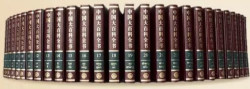
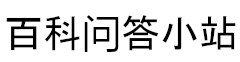
C#程序如何调用Python程序? 第1页
1建议你先看一下错误信息是什么。
方案一:
先进入命令行后再用命令行打开C#程序,C#程序运行中出现的任何异常,其实都会直接输出到命令行,这样一来就能知道出现什么错误了。
方案二:
在代码的最外层加上异常捕获,像这样:
class ControlPython { public void startexe() { try { Process usepy = new Process(); string path = """ + System.AppDomain.CurrentDomain.SetupInformation.ApplicationBase + "\pyproject.exe" + """; usepy.StartInfo.FileName = @"python"; usepy.StartInfo.Arguments = path; usepy.StartInfo.UseShellExecute = false; usepy.StartInfo.RedirectStandardOutput = true; usepy.StartInfo.RedirectStandardInput = true; usepy.StartInfo.RedirectStandardError = true; usepy.StartInfo.CreateNoWindow = false; usepy.OutputDataReceived += (sender, args) => Console.WriteLine("received output: {0}", args.Data); usepy.Start(); sepy.BeginOutputReadLine(); } catch( Exception e ) { Console.WriteLine( e ); } Console.ReadLine(); } } 另外我注意到最后的那个sepy变量/成员似乎没有定义。
1
相关话题
对于同一段代码,循环次数有限且已知,do和for之中哪一个的效率更高?为什么?C# 中如何在不使用 async和await 关键字的情况下构建一个按照顺序执行的 Task 集合?
Python中for i in somelist,如果在for循环内改变somelist会发生什么?
Linux的ls -l命令输出的第二列的数字代表什么?
新手该如何使用 GitHub?
为什么说CMU的CS Master很好申请?
为什么 Java 只有值传递,但 C# 既有值传递,又有引用传递,这种语言设计有哪些好处?
为什么程序员不自己单干?
准大一,零基础自学C语言,有什么简单易懂的自学书籍和课程推荐吗?
熊猫烧香病毒的技术性有多高?
前一个讨论
是否存在不可能匹配到任何字符串的正则表达式?
相关的话题
计算机系应届生参加校招屡屡碰壁,请问像我这样条件的应届生算什么水平?Python中如果判断一个文件是不是jpg的图片?
本科即将毕业,打算5个月学编程当码农,往哪方面学比较好?
'module' object has no attribute 'HTTPSConnection' 问题?
程序员的bug解决不了怎么办?
开放科学是什么?将来会有怎样的发展?
怎么看c#排行飙这么高?
有没有什么工具可以帮助理解源代码的?
现在看,在统计学或(理论/应用)计量经济学领域,python 能完美地代替 R 和 stata 吗?
如何编写能够监听特定程序或全系统所有Http请求的.Net程序?
为什么有很多人执着于中文编程?
学校和机构都建议孩子放弃 Python 转 C++,我该如何处理?
递归的本质是什么?
C# 秒杀物品,程序如何控制并发?
计算机行业是不是自砸饭碗的行业?
为什么 Java 总被黑?
读博觉得很累,是我的抗压能力还不够吗?
怎样才能写出 Pythonic 的代码?
在校生为了面试,有必要强行记住一些复杂算法如红黑树、KMP等的实现吗?
为什么有人可以在屎一样混乱的几千行代码里加功能?不重构能驾驭屎山吗?
为什么现在招聘程序员大多要求 Java / C / C++ 技能,而 C# / .NET 不受青睐?
为什么多方安全计算(或者隐私计算/联邦学习)在中国这么火?
程序员有必要知道为什么做某个功能吗?
突然意识自己曾经引以为豪的编程其实是一种工具,这是一种悲哀吗?
真正热爱是什么感觉?
SQL和Python 哪个更容易自学?
c#里的属性是不是鸡肋?
你写过什么有趣的程序?
中国计算机专业的大学生相比于美国差在哪里?
什么代码最适合放在电影里伪装黑客代码?