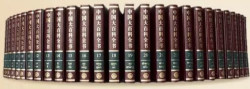
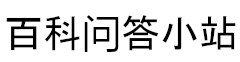
以下 CSS 栅格布局除了用 table 以外,有什么其他的方法吗? 第1页
1flexible box,你值得拥有:
<!DOCTYPE html> <html xmlns="http://www.w3.org/1999/xhtml"> <head> <meta http-equiv="Content-Type" content="text/html; charset=utf-8" /> <title></title> <style> .flex-container { display: flex; flex-direction: column; flex-wrap: wrap; height: 440px; width: 660px; } .flex-container section { box-sizing: border-box; padding: 10px; margin: 10px; width: 200px; height: 200px; border: solid 1px; border-radius: 5px; } .flex-container section:first-child { height: 420px; } </style> </head> <body> <section class="flex-container"> <section>A</section> <section>B</section> <section>C</section> <section>D</section> <section>E</section> </section> </body> </html> 基本上table布局能做到的,flexible box也都能做到,但flexible box的优越性在于可以彻底的分离布局和内容,就像上面这样。
1
相关话题
&&-||能完全代替所有可以使用if-else的情况吗?为什么W3C要制定content-box盒子模型?IE5.5之前的IE盒子模型放在今天来看也是极好的啊
是什么阻碍了代码的重用?问题是否应该只解决一次即可?
Chrome 会成为下一个 IE 6 吗?
如何让领导打消让UI写前端的念头?
链接为什么都用双引号?
公司拖欠后端工资逼急了可以删库跑路,逼急了前端该如何何去何从?
张鑫旭称前端工程师应该为用户体验负责,对此你怎么看?
Chrome 会成为下一个 IE 6 吗?
smarty 应该由谁来写?
相关的话题
单人做一个网站需要掌握哪些知识?如何评价阿里的新开源飞冰(ICE)?
网页设计中最常用的字体有哪些?(中文和英文)
Edge 浏览器当初为什么不是基于 Firefox 重构?
为什么childNote.length获取不到body标签的最后一个#text?
我有一个建站程序,但是多个文件夹下的HTML模板代码没有缩进,请问用什么软件可以批量格式化一下代码?
为什么 Vue 的更新记录没有中文,中文文档也一直滞后?
以下 CSS 栅格布局除了用 table 以外,有什么其他的方法吗?
如何评价JavaScript这门语言?
我有一个建站程序,但是多个文件夹下的HTML模板代码没有缩进,请问用什么软件可以批量格式化一下代码?
公司拖欠后端工资逼急了可以删库跑路,逼急了前端该如何何去何从?
前端工程师讨厌写 CSS 是什么心态?
CSS Grid 布局那么好,为什么至今没有人开发出基于 Grid 布局的前端框架呢?
如何看待前端的响应式编程,后台有类似的实现吗?
现在大多数中国Web前端开发工程师是否会考虑无障碍性(Accessibility)?
如何评价 Typescript 的运行时类型检测工具io-ts?
JavaScript、jQuery、AJAX、JSON 这四个之间的关系?
Safari Reader 的中文字体太丑了,有办法改进吗?
作为一名 App 开发者,你是如何看待字节跳动剥离 TikTok 美国业务一事的?
前后端分离开发为啥要做成单页面的?
有哪些好的免费服务器平台推荐?
HTML中的html head body标签有且只能有一个,为什么不可以直接省略?
程序员讨厌面试被问一些基础问题么?
post 相比get 有很多优点,为什么现在的HTTP通信中大多数请求还是使用get?
CSS Grid 布局那么好,为什么至今没有人开发出基于 Grid 布局的前端框架呢?
为什么Vue在国际上越来越没影响力?
网上常能见到的一段 JS 随机数生成算法如下,为什么用 9301, 49297, 233280 这三个数字做基数?
关于后端程序员写前端用什么框架更好?
为什么加载 JavaScript 使用 src,加载 CSS 使用 href?
在asp.net mvc的视图文件(.cshtml)中引用外部文件?