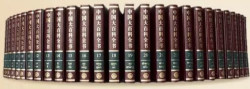
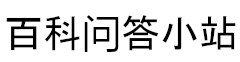
手机游戏《明日方舟》里的阿米娅到底是兔子还是驴? 第1页
1生不了是骡子
生1到2个是驴
生一窝是兔子
多试几次排除偶然因素
来自B站评论区
大意如下:
跟她结婚。
#&*,[18+内容已遮盖],■■■然后○□☆以后
如果她不孕不育那就是骡子
如果她一胎生了一至两个那就是驴
如果一次下了一窝那就是兔子(咦动词不一样了)
可以重复操作排除偶然因素影响
无懈可击的方案
我室友听到这个:Σ(°Д°;你可做个人吧??!!
从前有一个二次元游戏角色阿米娅,她长了一双驴耳朵,为了不让人知道,总是戴着一顶大帽子。但是后来头发越来越长,为了修剪刘海,不得已找来了理发师。一个画师趁机威胁理发师:「你要是说出去,就杀了你。」
理发师答应了不会说出去。但是这件事儿憋在心里,总是不好受。理发师一天一天显得憔悴了。他的妻子说:「你要是有什么事情不想要人知道,就去山上挖个坑对着坑喊好了。」
理发师深表赞同。于是上山挖了个坑,对着里面喊道:「阿米娅长着驴耳朵!阿米娅长着驴耳朵!」喊完,心情舒坦多了。于是就心满意足得胜地走了。
冬去春来,在理发师挖开的坑中萌发了一颗种子,种子最终长成了一棵树。牧童用这棵树的树枝做了支牧笛,结果吹出来的全是「阿米娅长着驴耳朵!阿米娅长着驴耳朵!」
现在,全王国的人都知道,阿米娅长着一双驴耳朵了。
一说起驴,就不可避免的想到单核。
虽然我还在观望贵游,但是我怀疑你们歧视驴。
谢邀,看论文看累了,闲着没事,就搭了一个小型的数据集,训了一个分类器来解决这个问题,参考了kaggle知名比赛/项目 Dogs vs. Cats https://www.kaggle.com/c/dogs-vs-cats ,我们也来完成一个Donkeys vs. Rabbits的阿米娅二分类判别
先上结论吧,输入阿米娅的无背景(减少噪声干扰)官方原画,判别器得出的结论是:阿米娅有99.9%的可能是只驴,神经网络之所以能得出这个结论,我推测可能是因为对结果contribution最大的是阿米娅颜色的特征(donkey基本全是灰/黑暗色,而rabbit则是一半白色和一半灰黑色),当然,耳朵的长度,形状应该也对结果有影响
下面谈一下数据准备和网络结构吧,数据准备我使用了一个开源的爬虫工具 https://github.com//WuLC/GoogleImagesDownloader,利用google图片url修改keyword的特性爬了2000张donkey和2000张rabbit(数据量比较小,毕竟是tiny dataset),遇到坏链/无法下载就跳过
import os import json import time import logging import urllib.request import urllib.error from urllib.parse import urlparse from multiprocessing import Pool from user_agent import generate_user_agent from selenium import webdriver from selenium.webdriver.common.keys import Keys def get_image_links(main_keyword, supplemented_keywords, link_file_path, num_requested = 1000): number_of_scrolls = int(num_requested / 400) + 1 # number_of_scrolls * 400 images will be opened in the browser img_urls = set() driver = webdriver.Firefox() for i in range(len(supplemented_keywords)): search_query = main_keyword + ' ' + supplemented_keywords[i] url = "https://www.google.com/search?q="+search_query+"&source=lnms&tbm=isch" driver.get(url) for _ in range(number_of_scrolls): for __ in range(10): # multiple scrolls needed to show all 400 images driver.execute_script("window.scrollBy(0, 1000000)") time.sleep(2) # to load next 400 images time.sleep(5) try: driver.find_element_by_xpath("//input[@value='Show more results']").click() except Exception as e: print("Process-{0} reach the end of page or get the maximum number of requested images".format(main_keyword)) break # imges = driver.find_elements_by_xpath('//div[@class="rg_meta"]') # not working anymore imges = driver.find_elements_by_xpath('//div[contains(@class,"rg_meta")]') for img in imges: img_url = json.loads(img.get_attribute('innerHTML'))["ou"] # img_type = json.loads(img.get_attribute('innerHTML'))["ity"] img_urls.add(img_url) print('Process-{0} add keyword {1} , got {2} image urls so far'.format(main_keyword, supplemented_keywords[i], len(img_urls))) print('Process-{0} totally get {1} images'.format(main_keyword, len(img_urls))) driver.quit() with open(link_file_path, 'w') as wf: for url in img_urls: wf.write(url +'
') print('Store all the links in file {0}'.format(link_file_path)) def download_images(link_file_path, download_dir, log_dir): print('Start downloading with link file {0}..........'.format(link_file_path)) if not os.path.exists(log_dir): os.makedirs(log_dir) main_keyword = link_file_path.split('/')[-1] log_file = log_dir + 'download_selenium_{0}.log'.format(main_keyword) logging.basicConfig(level=logging.DEBUG, filename=log_file, filemode="a+", format="%(asctime)-15s %(levelname)-8s %(message)s") img_dir = download_dir + main_keyword + '/' count = 0 headers = {} if not os.path.exists(img_dir): os.makedirs(img_dir) # start to download images with open(link_file_path, 'r') as rf: for link in rf: try: o = urlparse(link) ref = o.scheme + '://' + o.hostname #ref = 'https://www.google.com' ua = generate_user_agent() headers['User-Agent'] = ua headers['referer'] = ref print('
{0}
{1}
{2}'.format(link.strip(), ref, ua)) req = urllib.request.Request(link.strip(), headers = headers) response = urllib.request.urlopen(req, timeout = 30) data = response.read() file_path = img_dir + '{0}.jpg'.format(count) with open(file_path,'wb') as wf: wf.write(data) print('Process-{0} download image {1}/{2}.jpg'.format(main_keyword, main_keyword, count)) count += 1 if count % 10 == 0: print('Process-{0} is sleeping'.format(main_keyword)) time.sleep(5) except urllib.error.URLError as e: print('URLError') logging.error('URLError while downloading image {0}reason:{1}'.format(link, e.reason)) continue except urllib.error.HTTPError as e: print('HTTPError') logging.error('HTTPError while downloading image {0}http code {1}, reason:{2}'.format(link, e.code, e.reason)) continue except Exception as e: print('Unexpected Error') logging.error('Unexpeted error while downloading image {0}error type:{1}, args:{2}'.format(link, type(e), e.args)) continue if __name__ == "__main__": list_keyword = 'rabbit' main_keywords = [list_keyword] supplemented_keywords = [''] download_dir = './data/' link_files_dir = './link_files/' log_dir = './logs/' max_pic_num = 2000 # multiple processes p = Pool(1) # default number of process is the number of cores of your CPU, change it by yourself for keyword in main_keywords: p.apply_async(get_image_links, args=(keyword, supplemented_keywords, link_files_dir + keyword, max_pic_num)) p.close() p.join() print('Fininsh getting all image links') p = Pool() # default number of process is the number of cores of your CPU, change it by yourself for keyword in main_keywords: p.apply_async(download_images, args=(link_files_dir + keyword, download_dir, log_dir)) p.close() p.join() print('Finish downloading all images') 网络懒得自己搭了,用了kaggle里面一个现成的,改了一下dataloader,结构就是三层卷积加一层fc,中间用到了BN和dropout,代码就不放了,可以自行去kaggle下载,后面附上了model的summary,因为数据量不大,所以训了100个epoch,很快训好,train和val的loss都不错,infer的结果见开头
_________________________________________________________________ Layer (type) Output Shape Param # ================================================================= conv2d_1 (Conv2D) (None, 126, 126, 32) 896 _________________________________________________________________ batch_normalization_1 (Batch (None, 126, 126, 32) 128 _________________________________________________________________ max_pooling2d_1 (MaxPooling2 (None, 63, 63, 32) 0 _________________________________________________________________ dropout_1 (Dropout) (None, 63, 63, 32) 0 _________________________________________________________________ conv2d_2 (Conv2D) (None, 61, 61, 64) 18496 _________________________________________________________________ batch_normalization_2 (Batch (None, 61, 61, 64) 256 _________________________________________________________________ max_pooling2d_2 (MaxPooling2 (None, 30, 30, 64) 0 _________________________________________________________________ dropout_2 (Dropout) (None, 30, 30, 64) 0 _________________________________________________________________ conv2d_3 (Conv2D) (None, 28, 28, 128) 73856 _________________________________________________________________ batch_normalization_3 (Batch (None, 28, 28, 128) 512 _________________________________________________________________ max_pooling2d_3 (MaxPooling2 (None, 14, 14, 128) 0 _________________________________________________________________ dropout_3 (Dropout) (None, 14, 14, 128) 0 _________________________________________________________________ flatten_1 (Flatten) (None, 25088) 0 _________________________________________________________________ dense_1 (Dense) (None, 512) 12845568 _________________________________________________________________ batch_normalization_4 (Batch (None, 512) 2048 _________________________________________________________________ dropout_4 (Dropout) (None, 512) 0 _________________________________________________________________ dense_2 (Dense) (None, 1) 513 ================================================================= Total params: 12,942,273 Trainable params: 12,940,801 Non-trainable params: 1,472 _________________________________________________________________ Reference:
[1] GoogleImagesDownloader https://github.com//WuLC/GoogleImagesDownloader
[2] keras-cnn-dog-or-cat-classification https://www.kaggle.com/uysimty/keras-cnn-dog-or-cat-classification
1
相关话题
我吃醋男友对于二次元人物(saber)的爱算不算小心眼?如何评价清露イクナ、蝾螈字幕组、相关游戏之间的炎上事件?
《宠物小精灵》中,为什么草系抵抗电系?是因为电阻很大吗?
怎么评价jump新四天王?
golang,告警业务,每个告警源都有不同的分发频率,告警源可能新增or删除,该如何设计?
2015 年出品了哪些值得收藏的手办/玩具/模型/人偶?
如何看待哔哩哔哩用户「智障小烁」给弟弟女装,并上传弟弟赤裸下半身的视频?
如何评价《多罗罗》动画大结局?
b站有哪些好看的港澳台限制番剧?
为什么《明日方舟》玩家对限定这么敏感?
下一个讨论
相关的话题
你认为漫画中最精彩的一场战役/对决是哪场?《明日方舟》集成战略 「傀影与猩红孤钻」相比上次肉鸽小刻的灰蕈迷境如何?
你看过的最令你震撼的漫画是什么?
CSDN现在发展怎么样?
怎么从本质上理解面向对象的编程思想?
如何评价 B 站 UP 主「松鼠打不过仓鼠」就当年重锤卢姥爷分析视频存在问题致歉?
《海贼王》世界观中的悬赏金是否相当于角色战斗力等级数值?
著名漫画动画中有什么根本完全不合理的bug?
有什么不显宅日常无压力,但是很容易找到同好一眼就明白的宅向小物件(东舰L或者其他皆可~)?
C++的运行时多态,性能损失有多大?
国内的老程序员最后都去哪儿了?
B 站会不会教育出很多喜欢日本的人?
互联网行业会被培训机构毁掉吗?
如何评价b站up 训练有素的将军?
火影忍者中仙人兜的实力如何?
理性讨论,b站新番先审后播和陈睿有关吗?
如何看待《这本轻小说真厉害!2022》?
如何评价《银河英雄传说 Die Neue These》第三集?
如何评价日本三大漫画杂志《少年jump》,《少年sunday》,《少年magazine》?
巴哈姆特动画疯的观看体验如何?
中国的程序员数量是否已经饱和或者过剩?
动漫萌新,能给我推荐一些好看的动漫吗?
如何看待比村奇石侮辱慰安妇的推特?
有什么内容干净,世界观完整,燃爆,最好还带点血腥的动漫?
毫无编程基础的小白准备学习C语言,用VC6还是VS2015?
你的入门番是什么?
b站的老用户对于b站签约冯提莫有什么看法?
明日方舟中罗德岛为什么要与虽然残暴但是维护矿石病人的利益的组织(整合运动)敌对?
什么是 Type Driven Development ?
你认为日本动漫有哪些德不配位的作品?