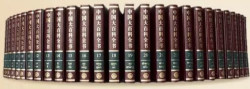
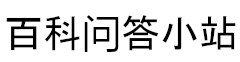
为什么我用相同的模型,数据,超参,随机种子,在两台服务器会得到不同的结果? 第1页
1在科研中最怕的事之一:就是自己的模型结果无法复现,有时哪怕设置了随机种子也无法复现结果。这篇文档介绍一些常用的方法。
设置随机种子
下面是一个设置随机数的函数,对于 pytorch 下面的函数就够用了。
def set_seed(seed): try: import tensorflow as tf tf.random.set_random_seed(seed) except Exception as e: print("Set seed failed,details are ", e) try: import torch torch.manual_seed(seed) if torch.cuda.is_available(): torch.cuda.manual_seed_all(seed) torch.backends.cudnn.deterministic = True torch.backends.cudnn.benchmark = False except Exception as e: print("Set seed failed,details are ", e) pass import numpy as np np.random.seed(seed) import random as python_random python_random.seed(seed) # cuda env import os os.environ["CUDA_LAUNCH_BLOCKING"] = "1" os.environ["CUBLAS_WORKSPACE_CONFIG"] = ":16:8" 后面分别对 pytorch 和tensorflow 介绍特殊的情况。
Pytorch
官方的文档提到,对于 RNN 类模型会因为 cuDNN 和 CUDA 的原因导致结果无法复现,可以通过设置环境变量来解决。(之前的代码已经设置)
- CUDA 10.1:设置环境变量
CUDA_LAUNCH_BLOCKING=1 - CUDA 10.2 或者更高版本:设置环境变量 (注意两个冒号)
CUBLAS_WORKSPACE_CONFIG=:16:8或者CUBLAS_WORKSPACE_CONFIG=:4096:2.
原文如下:
There are known non-determinism issues for RNN functions on some versions of cuDNN and CUDA. You can enforce deterministic behavior by setting the following environment variables:
On CUDA 10.1, set environment variable CUDA_LAUNCH_BLOCKING=1. This may affect performance.
On CUDA 10.2 or later, set environment variable (note the leading colon symbol)CUBLAS_WORKSPACE_CONFIG=:16:8 or CUBLAS_WORKSPACE_CONFIG=:4096:2.
See the cuDNN 8 Release Notes for more information.
Tensorflow
除了之前的 set_seed(seed) 外还需要设置 PYTHONHASHSEED 环境变量为 0 ,即PYTHONHASHSEED=0。但注意 (不要在代码里设置),应该在外部执行时加上,例如:
CUDA_VISIBLE_DEVICES="" PYTHONHASHSEED=0 python your_program.py 以上就是 Pytorch/Tensorflow 确保结果可复现结果的方法,有问题可以评论,看到会立即回复。
参考
1
相关话题
Word2vec 翻译到另一种语言,其向量空间之间的映射会不会是线性的?如何将某个分布作为机器学习的特征?
清北毕业生工资真的这么低吗?
测试集在构造的时候需要人为控制其中应该正确的和应该错误的数据比例吗?
有哪些相见恨晚的 TensorFlow 小技巧?
物理专业的学生如何看待机器学习和大数据这些方向呢?
有哪些关于机器学习的真相还鲜为人知?
ICLR 2022有哪些值得关注的投稿?
现在的BERT等语言模型,最快训练要多久?
如何评价Google最新提出的gMLP:MLP模型在CV和NLP任务上均取得较好的效果?
前一个讨论
下一个讨论
相关的话题
2018年了,MXNet 发展的如何了?现在的人工智能是否走上了数学的极端?
如何评价 CVPR 2020的论文接收结果?有哪些亮点论文?
既然使用神经网络也可以解决分类问题,那SVM、决策树这些算法还有什么意义呢?
「转基因食品导致不孕不育患者达8000万」,8000万这个数据是如何得出的?可信吗?
怎么选取训练神经网络时的Batch size?
2021年深度学习哪些方向比较新颖,处于上升期或者朝阳阶段,没那么饱和,比较有研究潜力?
自学深度学习是怎样一种体验?
如何看待台湾旅游大巴车祸致26人遇难,陆客在台旅游出事是否太多?
消融实验是什么?
如何计算一个体检时间间隔的上限,使得体检者即使罹患胃癌,被发现的时候有99.9%的概率处于早期?
深度学习对图像的处理,为什么大多基于RGB,而没有其他色彩空间,比如HSV?
如何评价英伟达于 GTC 2021 大会发布的基于 ARM 架构的 Grace CPU?
人工智能领域有哪些精妙的数学原理?
如何看待周志华等人的新书《机器学习理论导引》?
机器学习能否用于综合评价?具体怎么操作?
TensorFlow的自动求导具体是在哪部分代码里实现的?
目标检测中的mAP是什么含义?
BERT中,multi-head 768*64*12与直接使用768*768矩阵统一计算,有什么区别?
领域自适应需要用到测试集数据,这样的方法有啥意义呢?
现在的人工智能是否走上了数学的极端?
大家推荐一下,哪些学校的导师有在做量化交易、股票预测的?
学习机器学习应该看哪些书籍?
2021年了,机器学习有什么高质量的专著?
如何看待台湾旅游大巴车祸致26人遇难,陆客在台旅游出事是否太多?
我的唐朝单层塔复原有哪些问题?
如何看待台湾旅游大巴车祸致26人遇难,陆客在台旅游出事是否太多?
语音识别中,声学模型与语言模型扮演什么角色?或者说是怎么通过两个模型进行语音识别的?
中国和美国谁能成人工智能领域的领军者?
应届硕士毕业生如何拿到知名互联网公司算法岗(机器学习、数据挖掘、深度学习) offer?