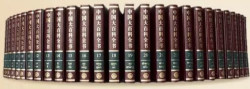
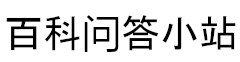
2021年有没有什么适合Linux的笔记本? 第1页
1这个......
二手的 DELL 笔记本就可以了。
俺用的三台 DELL PRECISION M4800 里面, 有两台就是 AMD/ATI 的独立显卡。
都很便宜。
大约是 1000~2000 人民币一台而已。
可能算是 10年前的 “旗舰”类产品罢。
按照网友的说法, 早就该价值清零了。
另外, 俺最新装的 AMD B550 + AMD 5600X + Radeon R7 360/ 5600G 台式机都能顺利安装 FEDORA 34.
因此不需要担心不兼容。
附录:
###################################################################
无线网卡的小问题
笔记: 装个 USB 无线网卡 REALTEK RTL8821CU 驱动签名等等也很折腾
瞎折腾......
https://www.realtek.com/en/component/zoo/category/rtl8812bu-software https://rtitwww.realtek.com/rtdrivers/cn/wlan/0002-Realtek_WindowsDriver_1030.25.0701.2017.zip ID 0bda:b812 Realtek Semiconductor Corp. RTL88x2bu USB3.0 only, rtl8822BU chipset https://www.realtek.com/en/component/zoo/category/rtl8812bu-software https://www.fastoe.com/blog/install-rtl8812bu-usb-wifi-dongle-on-linux https://forums.developer.nvidia.com/t/rtl88x2bu-wifi-usb-adapter-0bda-b812/106920 0bda:b812 0bda:c820 rtl8821cu WiFi Bluetooth USB 0bda:c820 Bus 001 Device 007: ID 0bda:c820 Realtek Semiconductor Corp. 802.11ac NIC The device is supported by the following drivers: lwfinger/rtl8723au_bt 不能用,NG https://github.com/lwfinger/rtl8723au_bt brektrou/rtl8821CU 不能用,NG https://github.com/brektrou/rtl8821CU smp79/rtl8821CU 不能用,NG https://github.com/smp79/rtl8821CU whitebatman2/rtl8821CU 不能用,NG https://github.com/whitebatman2/rtl8821CU 不能用,NG https://github.com/axiomware/RTL8821CU_driver_v5.8.1 *** 备注: 能用的在本文的最下面
失败:
[root@hpi7 drivers]# [root@hpi7 drivers]# git clone https://github.com/cilynx/rtl88x2bu.git Cloning into 'rtl88x2bu'... remote: Enumerating objects: 1871, done. remote: Counting objects: 100% (138/138), done. remote: Compressing objects: 100% (94/94), done. remote: Total 1871 (delta 73), reused 96 (delta 42), pack-reused 1733 Receiving objects: 100% (1871/1871), 5.52 MiB | 9.32 MiB/s, done. Resolving deltas: 100% (1188/1188), done. [root@hpi7 drivers]# ls rtl8812au rtl88x2bu [root@hpi7 drivers]# cd rtl88 rtl8812au/ rtl88x2bu/ [root@hpi7 drivers]# cd rtl88x2bu/ [root@hpi7 rtl88x2bu]# ls build.sh clean core dkms.conf hal halmac.mk ifcfg-wlan0 include Kconfig LICENSE Makefile os_dep platform README.md rtl8822b.mk runwpa wlan0dhcp [root@hpi7 rtl88x2bu]# VER=$(sed -n 's/PACKAGE_VERSION="(.*)"/1/p' dkms.conf) [root@hpi7 rtl88x2bu]# rsync -rvhP ./ /usr/src/rtl88x2bu-${VER} sending incremental file list created directory /usr/src/rtl88x2bu-5.6.1 ./ .gitignore 422 100% 0.00kB/s 0:00:00 (xfr#1, to-chk=704/706) Kconfig .git/objects/pack/ .git/objects/pack/pack-7aa47d04dd1f39cbe2b6535eb11079acc822b61a.idx 53.46K 100% 3.19MB/s 0:00:00 (xfr#36, to-chk=651/706) ...... platform/platform_sprd_sdio.c 2.05K 100% 10.00kB/s 0:00:00 (xfr#660, to-chk=2/706) platform/platform_zte_zx296716_sdio.c 1.46K 100% 7.14kB/s 0:00:00 (xfr#661, to-chk=1/706) platform/platform_zte_zx296716_sdio.h 989 100% 4.83kB/s 0:00:00 (xfr#662, to-chk=0/706) sent 32.60M bytes received 12.92K bytes 21.74M bytes/sec total size is 32.54M speedup is 1.00 [root@hpi7 rtl88x2bu]# [root@hpi7 rtl88x2bu]# dkms add -m rtl88x2bu -v ${VER} Creating symlink /var/lib/dkms/rtl88x2bu/5.6.1/source -> /usr/src/rtl88x2bu-5.6.1 DKMS: add completed. [root@hpi7 rtl88x2bu]# [root@hpi7 rtl88x2bu]# dkms build -m rtl88x2bu -v ${VER} Kernel preparation unnecessary for this kernel. Skipping... Building module: cleaning build area... make -j8 KERNELRELEASE=5.12.15-300.fc34.x86_64 KVER=5.12.15-300.fc34.x86_64 src=/usr/src/rtl88x2bu-5.6.1.......(bad exit status: 2) Error! Bad return status for module build on kernel: 5.12.15-300.fc34.x86_64 (x86_64) Consult /var/lib/dkms/rtl88x2bu/5.6.1/build/make.log for more information. F*** ! [root@hpi7 rtl88x2bu]# ls build.sh clean core dkms.conf hal halmac.mk ifcfg-wlan0 include Kconfig LICENSE Makefile os_dep platform README.md rtl8822b.mk runwpa wlan0dhcp [root@hpi7 rtl88x2bu]# chmod +x ./build.sh [root@hpi7 rtl88x2bu]# ./build.sh Kernel preparation unnecessary for this kernel. Skipping... Building module: cleaning build area... make -j8 KERNELRELEASE=5.12.15-300.fc34.x86_64 KVER=5.12.15-300.fc34.x86_64 src=/usr/src/rtl88x2bu-5.6.1.......(bad exit status: 2) Error! Bad return status for module build on kernel: 5.12.15-300.fc34.x86_64 (x86_64) Consult /var/lib/dkms/rtl88x2bu/5.6.1/build/make.log for more information. [root@hpi7 rtl88x2bu]# make all make ARCH=x86_64 CROSS_COMPILE= -C /lib/modules/5.12.15-300.fc34.x86_64/build M=/root/drivers/rtl88x2bu modules make[1]: Entering directory '/usr/src/kernels/5.12.15-300.fc34.x86_64' CC [M] /root/drivers/rtl88x2bu/core/rtw_cmd.o ^~~~~~~~ /root/drivers/rtl88x2bu/os_dep/linux/recv_linux.c:358:76: note: each undeclared identifier is reported only once for each function it appears in make[2]: *** [scripts/Makefile.build:271: /root/drivers/rtl88x2bu/os_dep/linux/recv_linux.o] Error 1 make[1]: *** [Makefile:1860: /root/drivers/rtl88x2bu] Error 2 make[1]: Leaving directory '/usr/src/kernels/5.12.15-300.fc34.x86_64' make: *** [Makefile:2284: modules] Error 2 F*** ! [root@hpi7 rtl88x2bu]# [root@hpi7 rtl88x2bu]# make uninstall rm -f /lib/modules/5.12.15-300.fc34.x86_64/kernel/drivers/net/wireless//88x2bu.ko /sbin/depmod -a 5.12.15-300.fc34.x86_64
NG NG NG NG NG https://github.com/ulli-kroll/rtw88-usb https://github.com/astsam/rtl8812au RTL8812AU/21AU and RTL8814AU linux driver with monitor mode and frame injection The master branch is based on https://github.com/ulli-kroll/rtl8821au branch v4.3.22-beta/rework. https://github.com/ulli-kroll/rtw88-usb git clone https://github.com/aircrack-ng/rtl8812au
[root@hpi7 drivers]# cd rtl8812au/ [root@hpi7 rtl8812au]# ls android core dkms.conf docs hal include Kconfig LICENSE Makefile os_dep platform README.md ReleaseNotes.pdf tools [root@hpi7 rtl8812au]# [root@hpi7 rtl8812au]# make all make ARCH=x86_64 CROSS_COMPILE= -C /lib/modules/5.12.15-300.fc34.x86_64/build M=/root/drivers/rtl8812au modules make[1]: Entering directory '/usr/src/kernels/5.12.15-300.fc34.x86_64' CC [M] /root/drivers/rtl8812au/core/rtw_cmd.o CC [M] /root/drivers/rtl8812au/core/rtw_security.o ...... CC [M] /root/drivers/rtl8812au/core/rtw_mp.o LD [M] /root/drivers/rtl8812au/88XXau.o MODPOST /root/drivers/rtl8812au/Module.symvers CC [M] /root/drivers/rtl8812au/88XXau.mod.o LD [M] /root/drivers/rtl8812au/88XXau.ko BTF [M] /root/drivers/rtl8812au/88XXau.ko Skipping BTF generation for /root/drivers/rtl8812au/88XXau.ko due to unavailability of vmlinux make[1]: Leaving directory '/usr/src/kernels/5.12.15-300.fc34.x86_64' --------------------------------------------------------------------------- Visit https://github.com/aircrack-ng/rtl8812au for support/reporting issues or check for newer versions (branches) of these drivers. --------------------------------------------------------------------------- [root@hpi7 rtl8812au]# [root@hpi7 rtl8812au]# make install install -p -m 644 88XXau.ko /lib/modules/5.12.15-300.fc34.x86_64/kernel/drivers/net/wireless/ /sbin/depmod -a 5.12.15-300.fc34.x86_64 [root@hpi7 rtl8812au]#
看起来,成功一半, 还差签名 MOK(Machine Owner Key)
[root@hpi7 rtl8812au]# modprobe 88XXau -v insmod /lib/modules/5.12.15-300.fc34.x86_64/kernel/drivers/net/wireless/88XXau.ko modprobe: ERROR: could not insert '88XXau': Key was rejected by service 签了名, 还是不认网卡。 型号错了就是死局
......
[root@hpi7 ~]# [root@hpi7 ~]# lsusb Bus 002 Device 001: ID 1d6b:0003 Linux Foundation 3.0 root hub Bus 001 Device 005: ID 0bda:0153 Realtek Semiconductor Corp. 3-in-1 (SD/SDHC/SDXC) Card Reader Bus 001 Device 009: ID 0bda:c820 Realtek Semiconductor Corp. 802.11ac NIC [root@hpi7 ~]# [root@hpi7 ~]# usb_modeswitch -KW -v 0bda -p c820 Take all parameters from the command line * usb_modeswitch: handle USB devices with multiple modes * Version 2.6.1 (C) Josua Dietze 2017 * Based on libusb1/libusbx ! PLEASE REPORT NEW CONFIGURATIONS ! DefaultVendor= 0x0bda DefaultProduct= 0xc820 StandardEject=1 Look for default devices ... found USB ID 0bda:0153 vendor ID matched found USB ID 0bda:c820 vendor ID matched product ID matched Found devices in default mode (1) Access device 009 on bus 001 Get the current device configuration ... Current configuration number is 1 Use interface number 0 with class 224 Error: can't use storage command in MessageContent with interface 0; interface class is 224, expected 8. Abort F*** [root@hpi7 ~]# usb_modeswitch -KW -v 0bda -p 0153 Take all parameters from the command line * usb_modeswitch: handle USB devices with multiple modes * Version 2.6.1 (C) Josua Dietze 2017 * Based on libusb1/libusbx ! PLEASE REPORT NEW CONFIGURATIONS ! DefaultVendor= 0x0bda DefaultProduct= 0x0153 StandardEject=1 Look for default devices ... found USB ID 0bda:0153 vendor ID matched product ID matched found USB ID 0bda:c820 vendor ID matched Found devices in default mode (1) Access device 005 on bus 001 Get the current device configuration ... Current configuration number is 1 Use interface number 0 with class 8 Use endpoints 0x01 (out) and 0x82 (in) USB description data (for identification) ------------------------- Manufacturer: Generic Product: USB2.0-CRW Serial No.: 2012000 ------------------------- Sending standard EJECT sequence Looking for active drivers ... OK, driver detached Set up interface 0 Use endpoint 0x01 for message sending ... Trying to send message 1 to endpoint 0x01 ... OK, message successfully sent Read the response to message 1 (CSW) ... Response successfully read (13 bytes), status 0 Trying to send message 2 to endpoint 0x01 ... OK, message successfully sent Read the response to message 2 (CSW) ... Response successfully read (13 bytes), status 0 Trying to send message 3 to endpoint 0x01 ... OK, message successfully sent Read the response to message 3 (CSW) ... Response successfully read (13 bytes), status 0 Trying to send message 4 to endpoint 0x01 ... OK, message successfully sent Read the response to message 4 (CSW) ... Response successfully read (13 bytes), status 0 Reset response endpoint 0x82 Reset message endpoint 0x01 -> Run lsusb to note any changes. Bye!
......
似乎,还是,这个看起来靠点谱
https://github.com/ulli-kroll/rtw88-usb rtw88-usb mac80211 kernel driver currently supported chipset's 8723du 8822bu with variants 8821cu 8822cu It's under GPL license, and please feel free to use it. Also welcome to upstream to the Linux kernel if you want, and please refer to the branch, for_kernel_upstream, which meets the Linux coding style, and may be easier to upstream. Thank to many people's kind help on this project. BIG tanks to Ji-Pin Jou and Neo Jou, for the USB parts supports at least managed (i.e. client) and monitor mode. This driver is based on Realtek's rtw88 in Linux main trunk.
[root@hpi7 drivers]# git clone https://github.com/ulli-kroll/rtw88-usb.git Cloning into 'rtw88-usb'... remote: Enumerating objects: 3149, done. remote: Counting objects: 100% (1177/1177), done. remote: Compressing objects: 100% (493/493), done. remote: Total 3149 (delta 967), reused 869 (delta 684), pack-reused 1972 Receiving objects: 100% (3149/3149), 2.24 MiB | 5.37 MiB/s, done. Resolving deltas: 100% (2412/2412), done. [root@hpi7 drivers]# [root@hpi7 drivers]# [root@hpi7 drivers]# cd rtw88-usb/ [root@hpi7 rtw88-usb]# ls bf.c debug.c fw.h mac.c pci.h README.md rtw8723de.c rtw8723du.h rtw8821c_table.h rtw8822b_fw.bin rtw8822c.c rtw8822cu.c tx.c wow.c bf.h debug.h hci.h mac.h perf.sh README.old rtw8723de.h rtw8821c.c rtw8821cu.c rtw8822b.h rtw8822ce.c rtw8822cu.h tx.h wow.h CHANGELOG.md efuse.c Kconfig main.c phy.c regd.c rtw8723d.h rtw8821ce.c rtw8821cu.h rtw8822b_table.c rtw8822ce.h rx.c usb.c CODE_OF_CONDUCT.md efuse.h LICENSE main.h phy.h regd.h rtw8723d_table.c rtw8821ce.h rtw8822b.c rtw8822b_table.h rtw8822c.h rx.h usb.h coex.c fw log Makefile ps.c reg.h rtw8723d_table.h rtw8821c.h rtw8822be.c rtw8822bu.c rtw8822c_table.c sec.c util.c coex.h fw.c mac80211.c pci.c ps.h rtw8723d.c rtw8723du.c rtw8821c_table.c rtw8822be.h rtw8822bu.h rtw8822c_table.h sec.h util.h [root@hpi7 rtw88-usb]# [root@hpi7 rtw88-usb]# make clean rm -f *.o .*.d *.a *.ko .*.cmd *.mod* *.order *.symvers *.tmp_versions [root@hpi7 rtw88-usb]# [root@hpi7 rtw88-usb]# make all make -C /lib/modules/5.12.15-300.fc34.x86_64/build M=/root/drivers/rtw88-usb make[1]: Entering directory '/usr/src/kernels/5.12.15-300.fc34.x86_64' CC [M] /root/drivers/rtw88-usb/main.o CC [M] /root/drivers/rtw88-usb/mac80211.o ...... BTF [M] /root/drivers/rtw88-usb/rtw88_core.ko Skipping BTF generation for /root/drivers/rtw88-usb/rtw88_core.ko due to unavailability of vmlinux CC [M] /root/drivers/rtw88-usb/rtw88_pci.mod.o LD [M] /root/drivers/rtw88-usb/rtw88_pci.ko BTF [M] /root/drivers/rtw88-usb/rtw88_pci.ko Skipping BTF generation for /root/drivers/rtw88-usb/rtw88_pci.ko due to unavailability of vmlinux CC [M] /root/drivers/rtw88-usb/rtw88_usb.mod.o LD [M] /root/drivers/rtw88-usb/rtw88_usb.ko BTF [M] /root/drivers/rtw88-usb/rtw88_usb.ko Skipping BTF generation for /root/drivers/rtw88-usb/rtw88_usb.ko due to unavailability of vmlinux make[1]: Leaving directory '/usr/src/kernels/5.12.15-300.fc34.x86_64' [root@hpi7 rtw88-usb]# [root@hpi7 rtw88-usb]# make load echo "Unload upstream driver(s)" Unload upstream driver(s) for m in rtw88_8723de rtw88_8723d rtw88_8822be rtw88_8822b rtw88_8821ce rtw88_8821c rtw88_8822ce rtw88_8821c rtw88_pci rtw88_core; do rmmod "$m" 2> /dev/null; done; make: *** [Makefile:116: load] Error 1 [root@hpi7 rtw88-usb]# [root@hpi7 rtw88-usb]# make install WARNING: ========================================== you are about to install rtw88-usb drivers Wait 5 sec or CTRL-C rtw88-usb drivers installed [root@hpi7 rtw88-usb]# [root@hpi7 rtw88-usb]# make firmware WARNING: ========================================== you are about to install rtw88-usb firmware Wait 5 sec or CTRL-C rtw88-usb firmware installed [root@hpi7 rtw88-usb]#
好吧, 签名吧
[root@hpi7 signed-modules]# ls /usr/src/kernels/$(uname -r)/scripts/sign-file /usr/src/kernels/5.12.15-300.fc34.x86_64/scripts/sign-file [root@hpi7 signed-modules]# vi sign-rtw88-usb [root@hpi7 signed-modules]# [root@hpi7 signed-modules]# cat ./sign-rtw88-usb #!/bin/bash for modfile in $(dirname $(modinfo -n rtw88-usb))/*.ko; do echo "Signing $modfile" /usr/src/kernels/$(uname -r)/scripts/sign-file sha256 /root/signed-modules/MOK.priv /root/signed-modules/MOK.der "$modfile" done [root@hpi7 signed-modules]# [root@hpi7 signed-modules]# ls MOK.der MOK.priv sign-rtw88-usb [root@hpi7 signed-modules]# chmod +x ./sign-rtw88-usb [root@hpi7 signed-modules]# ls MOK.der MOK.priv sign-rtw88-usb [root@hpi7 signed-modules]# [root@hpi7 signed-modules]# ./sign-rtw88-usb Signing /lib/modules/5.12.15-300.fc34.x86_64/kernel/drivers/net/wireless/realtek/rtw88/rtw88_8723de.ko Signing /lib/modules/5.12.15-300.fc34.x86_64/kernel/drivers/net/wireless/realtek/rtw88/rtw88_8723d.ko Signing /lib/modules/5.12.15-300.fc34.x86_64/kernel/drivers/net/wireless/realtek/rtw88/rtw88_8723du.ko Signing /lib/modules/5.12.15-300.fc34.x86_64/kernel/drivers/net/wireless/realtek/rtw88/rtw88_8821ce.ko Signing /lib/modules/5.12.15-300.fc34.x86_64/kernel/drivers/net/wireless/realtek/rtw88/rtw88_8821c.ko Signing /lib/modules/5.12.15-300.fc34.x86_64/kernel/drivers/net/wireless/realtek/rtw88/rtw88_8821cu.ko Signing /lib/modules/5.12.15-300.fc34.x86_64/kernel/drivers/net/wireless/realtek/rtw88/rtw88_8822be.ko Signing /lib/modules/5.12.15-300.fc34.x86_64/kernel/drivers/net/wireless/realtek/rtw88/rtw88_8822b.ko Signing /lib/modules/5.12.15-300.fc34.x86_64/kernel/drivers/net/wireless/realtek/rtw88/rtw88_8822bu.ko Signing /lib/modules/5.12.15-300.fc34.x86_64/kernel/drivers/net/wireless/realtek/rtw88/rtw88_8822ce.ko Signing /lib/modules/5.12.15-300.fc34.x86_64/kernel/drivers/net/wireless/realtek/rtw88/rtw88_8822c.ko Signing /lib/modules/5.12.15-300.fc34.x86_64/kernel/drivers/net/wireless/realtek/rtw88/rtw88_8822cu.ko Signing /lib/modules/5.12.15-300.fc34.x86_64/kernel/drivers/net/wireless/realtek/rtw88/rtw88_core.ko Signing /lib/modules/5.12.15-300.fc34.x86_64/kernel/drivers/net/wireless/realtek/rtw88/rtw88_pci.ko Signing /lib/modules/5.12.15-300.fc34.x86_64/kernel/drivers/net/wireless/realtek/rtw88/rtw88_usb.ko [root@hpi7 signed-modules]# [root@hpi7 signed-modules]# modprobe rtw88-usb [root@hpi7 signed-modules]# [root@hpi7 signed-modules]# lsmod |grep 88 rtw88_usb 20480 0 rtw88_core 163840 1 rtw88_usb mac80211 1134592 3 iwlmvm,rtw88_core,rtw88_usb cfg80211 1003520 4 iwlmvm,rtw88_core,iwlwifi,mac80211 还是认不了网卡,NG 还是认不了网卡,NG
(废话)为避免每次内核更新时又要手工重新编译驱动模块,看看是否要使用动态内核模块支持(DKMS 的一个重要特征是,如安装新的内核版本,它会“自动”编译所有DKMS模块)。
......
https://ask.fedoraproject.org/t/how-to-include-the-rtl8821-driver-in-the-firmware/7103/13 https://github.com/tomaspinho/rtl8821ce Realtek RTL8821CE Driver This repository hosts the code for the Arch Linux AUR Package. It's targeting Linux > 4.14 and is being developed for Arch Linux and Ubuntu 18.10. No support will be provided for other Linux distributions or Linux Kernel versions outside of that range.
同样不能用,NG https://github.com/axiomware/RTL8821CU_driver_v5.8.1 RTL8811CU and RTL8821CU driver The Realtek RTL8811CU-CG is a highly integrated single-chip that supports 1-stream 802.11ac solutions with Multi-user MIMO (Multiple-Input, Multiple-Output) and Wireless LAN (WLAN) USB interface controller. It combines a WLAN MAC, a 1T1R capable WLAN baseband, and RF in a single chip. The RTL8811CU-CG provides an outstanding solution for a high-performance integrated wireless device.: USB high speed interface 802.11ac/abgn, 802.11ac 2.4 GHz Support 5.8 GHz Support Supports concurrent mode (operates as two virtual WLAN interfaces) MIMO config - 1x1 MU-MIMO AC wave2 256 QAM 过程略......
每次总是感觉山穷水尽的时候, 就 *** 的看到曙光女神了。俺觉得答案总是藏在互联网的一个偏僻的角落, 等着被发现。
事后发现, 这是唯一能用, https://github.com/morrownr/8821cu 还是这个 好用
仍旧重复上面的步骤, 从 GITHUB 克隆别人的文件。
BUILD,
然后签名。
[wenxue@hpi7 ~]$ cd rtl8821cu581/ [wenxue@hpi7 rtl8821cu581]$ ls RTL8821CU_driver_v5.8.1 [wenxue@hpi7 rtl8821cu581]$ rm *.* -rf [wenxue@hpi7 rtl8821cu581]$ ls [wenxue@hpi7 rtl8821cu581]$ git clone https://github.com/morrownr/8821cu.git Cloning into '8821cu'... remote: Enumerating objects: 1311, done. remote: Counting objects: 100% (187/187), done. remote: Compressing objects: 100% (132/132), done. remote: Total 1311 (delta 109), reused 119 (delta 55), pack-reused 1124 Receiving objects: 100% (1311/1311), 4.60 MiB | 8.06 MiB/s, done. Resolving deltas: 100% (663/663), done. [wenxue@hpi7 rtl8821cu581]$ ls 8821cu [wenxue@hpi7 rtl8821cu581]$ cd 8821cu/ [wenxue@hpi7 8821cu]$ ls 8821cu.conf dkms.conf hal include Kconfig Makefile platform raspi64.sh remove-driver.sh save-log.sh core edit-options.sh halmac.mk install-driver.sh LICENSE os_dep raspi32.sh README.md rtl8821c.mk supported-device-IDs [wenxue@hpi7 8821cu]$ sudo make all [sudo] password for wenxue: make ARCH=x86_64 CROSS_COMPILE= -C /lib/modules/5.12.15-300.fc34.x86_64/build M=/home/wenxue/rtl8821cu581/8821cu modules make[1]: Entering directory '/usr/src/kernels/5.12.15-300.fc34.x86_64' CC [M] /home/wenxue/rtl8821cu581/8821cu/core/rtw_cmd.o CC [M] /home/wenxue/rtl8821cu581/8821cu/core/rtw_security.o ...... CC [M] /home/wenxue/rtl8821cu581/8821cu/hal/btc/halbtc8821c1ant.o CC [M] /home/wenxue/rtl8821cu581/8821cu/hal/btc/halbtc8821c2ant.o CC [M] /home/wenxue/rtl8821cu581/8821cu/platform/platform_ops.o CC [M] /home/wenxue/rtl8821cu581/8821cu/core/rtw_mp.o LD [M] /home/wenxue/rtl8821cu581/8821cu/8821cu.o MODPOST /home/wenxue/rtl8821cu581/8821cu/Module.symvers CC [M] /home/wenxue/rtl8821cu581/8821cu/8821cu.mod.o LD [M] /home/wenxue/rtl8821cu581/8821cu/8821cu.ko BTF [M] /home/wenxue/rtl8821cu581/8821cu/8821cu.ko Skipping BTF generation for /home/wenxue/rtl8821cu581/8821cu/8821cu.ko due to unavailability of vmlinux make[1]: Leaving directory '/usr/src/kernels/5.12.15-300.fc34.x86_64' [wenxue@hpi7 8821cu]$ [wenxue@hpi7 8821cu]$ [wenxue@hpi7 8821cu]$ sudo make install install -p -m 644 8821cu.ko /lib/modules/5.12.15-300.fc34.x86_64/kernel/drivers/net/wireless/ /sbin/depmod -a 5.12.15-300.fc34.x86_64 [wenxue@hpi7 8821cu]$ [wenxue@hpi7 8821cu]$ modprobe 8821cu modprobe: ERROR: could not insert '8821cu': Operation not permitted 又 ***** 的忘记签名 [wenxue@hpi7 8821cu]$ su - Password: [root@hpi7 ~]# [root@hpi7 ~]# cd signed-modules/ [root@hpi7 signed-modules]# ls MOK.der MOK.priv sign-rtl88-aircrk sign-rtw88-usb [root@hpi7 signed-modules]# [root@hpi7 signed-modules]# cp sign-rtw88-usb sign-8821cu [root@hpi7 signed-modules]# vi ./sign-8821cu [root@hpi7 signed-modules]# [root@hpi7 signed-modules]# cat ./sign-8821cu #!/bin/bash for modfile in $(dirname $(modinfo -n 8821cu))/*.ko; do echo "Signing $modfile" /usr/src/kernels/$(uname -r)/scripts/sign-file sha256 /root/signed-modules/MOK.priv /root/signed-modules/MOK.der "$modfile" done [root@hpi7 signed-modules]# [root@hpi7 signed-modules]# ./sign-8821cu Signing /lib/modules/5.12.15-300.fc34.x86_64/kernel/drivers/net/wireless/8821cu.ko Signing /lib/modules/5.12.15-300.fc34.x86_64/kernel/drivers/net/wireless/88XXau.ko [root@hpi7 signed-modules]# [root@hpi7 signed-modules]# modprobe -a 8821cu [root@hpi7 signed-modules]# iwconfig lo no wireless extensions. enp2s0 no wireless extensions. wlp4s0 IEEE 802.11 ESSID:"Linksys0****" Mode:Managed Frequency:5.805 GHz Access Point: 48:F8:****** Bit Rate=433.3 Mb/s Tx-Power=22 dBm Retry short limit:7 RTS thr:off Fragment thr:off Encryption key:off Power Management:on Link Quality=58/70 Signal level=-52 dBm Rx invalid nwid:0 Rx invalid crypt:0 Rx invalid frag:0 Tx excessive retries:0 Invalid misc:150 Missed beacon:0 virbr0 no wireless extensions. wlp0s20f0u3i2 unassociated Nickname:"WIFI@RTL8821CU" Mode:Managed Frequency=2.412 GHz Access Point: Not-Associated Sensitivity:0/0 Retry:off RTS thr:off Fragment thr:off Encryption key:off Power Management:off Link Quality:0 Signal level:0 Noise level:0 Rx invalid nwid:0 Rx invalid crypt:0 Rx invalid frag:0 Tx excessive retries:0 Invalid misc:0 Missed beacon:0 [root@hpi7 signed-modules]#
确认已经安装了 sign-file
[root@hpi7 signed-modules]# ls /usr/src/kernels/$(uname -r)/scripts/sign-file /usr/src/kernels/5.12.15-300.fc34.x86_64/scripts/sign-file
#!/bin/bash for modfile in $(dirname $(modinfo -n 8821cu))/*.ko; do echo "Signing $modfile" /usr/src/kernels/$(uname -r)/scripts/sign-file sha256 /root/signed-modules/MOK.priv /root/signed-modules/MOK.der "$modfile" done
参考阅读 Signing VirtualBox Kernel Modules https://gist.github.com/reillysiemens/ac6bea1e6c7684d62f544bd79b2182a4 22.7. Signing Kernel Modules for Secure Boot https://docs.fedoraproject.org/en-US/Fedora/21/html/System_Administrators_Guide/sect-signing-kernel-modules-for-secure-boot.html Dynamic Kernel Module Support https://wiki.archlinux.org/title/Dynamic_Kernel_Module_Support https://lzone.de/cheat-sheet/DKMS https://docs.fedoraproject.org/en-US/fedora/rawhide/system-administrators-guide/kernel-module-driver-configuration/Working_with_Kernel_Modules/ https://docs.01.org/clearlinux/latest/guides/kernel/kernel-modules-dkms.html https://docs.fedoraproject.org/en-US/fedora/rawhide/system-administrators-guide/kernel-module-driver-configuration/Working_with_Kernel_Modules/
Tool -------Provided by Package -----Used on---------Purpose
openssl openssl Build system Generates public and private X.509 key pair
sign-file kernel-devel Build system Perl script used to sign kernel modules
perl perl Build system Perl interpreter used to run the signing script
mokutil mokutil Target system Optional tool used to manually enroll the
public key
keyctl keyutils Target system Optional tool used to display public keys in
the system key ring
[root@hpi7 ~]# dkms status rtl88x2bu, 5.6.1: added [root@hpi7 ~]# [root@hpi7 ~]# dkms status rtl88x2bu, 5.6.1: added [root@hpi7 ~]# [root@hpi7 ~]# dkms remove rtl88x2bu/5.2.1 --all Error! The module/version combo: rtl88x2bu-5.2.1 is not located in the DKMS tree. [root@hpi7 ~]# [root@hpi7 ~]# dkms remove rtl88x2bu/5.6.1 --all ------------------------------ Deleting module version: 5.6.1 completely from the DKMS tree. ------------------------------ Done.
过程俺留着,解决问题的手段是类似或者说一样的。 方便寻找其他芯片 LINUX 驱动的读者去探索。
吐槽一句:
REALTEK 把驱动藏着掖着, 也不知道为了什么。
~~~~~~~~~~~~~~~~~~~~~~~~~~~~~~~~~~~~~~~~~~~~~~~~~~~~~~~~~~~~~~~
1
相关话题
如何评价9月11日发布的小米笔记本 Pro?为什么碰到几个做嵌入式开发的人都说做MCU开发没什么意思,要做基于Linux系统的嵌入式开发?
日本读研买什么笔记本比较好?
笔记本支架有必要买的吗?
ThinkPad 真的被联想做糟了吗?
如何看待微软承认签名了恶意驱动程序"Netfilter"?
请问这台外星人值得买吗,为什么?
英特尔11代i5-1135G7有那么拉胯不堪吗?
为什么市面上几乎所有的笔记本电脑都不内置电源适配器?
都 2020 年了,为什么笔记本厂商还保留 DC 充电,换 Type-C 成本会高很多吗?
前一个讨论
下一个讨论
相关的话题
如何评价 2022 年 3 月 17 日发布的 Redmi Book Pro 2022 系列笔记本?如何评价 5 月 14 日惠普发布的双屏游戏笔记本电脑幻影精灵 X ?
学生党可不可以电脑只装 Linux 操作系统?
奋斗到月薪 1 万+,但忍不住换电子产品,一年时间换了 29 部手机,6 台笔记本,2 台台式怎么办?
能否给Nokia手机直接编程?
有哪些价值 4 万 - 6 万的游戏本适合送给爱打硬核游戏的男朋友?
Linux 的核心思想是什么?
Linux 图形界面的显示原理是什么?
C 语言线程间怎么通信?
为什么电脑用十年以上还能用,而手机用了四五年就要换?
如何评价联发科天玑 9000 处理器?
请问这是四核还是双核四线程?
要想完全放弃Windows操作系统而使用 Linux需要多少勇气?
为何linux安装程序会很麻烦?
八九千预算买华为的笔记本还是买苹果的笔记本?
为什么2020年发售的部分笔记本电脑还会有通用串行总线(USB)2.0接口?
thinkbook14+有必要等AMD版本吗?AMD6000和12代酷睿性能以及续航差多少?
linux的TCP连接数量最大不能超过65535个,那服务器是如何应对百万千万的并发的?
Mac用户之间,有哪些传说中的鄙视链关系?
20年后的办公室工作用电脑配置会超过现在的顶配游戏本吗?
英特尔11代i5-1135G7有那么拉胯不堪吗?
如何看待技嘉笔记本的宣传词?中国制造是降低品质?
如何评价 10 月 24 日腾讯新发布的 QQ for Linux?
为什么苹果M1成功了,骁龙850却失败了?
xps 为什么这么贵?
操作系统虚拟地址转换为物理地址是如何避免冲突的?
笔记本电脑自带的软件商店没了 以后下载软件从哪下载呢?
为什么 Unix 一切皆文件的设计这么成功,而 C++ 统一的流式 IO 则不甚成功?
索尼推出新品WF-1000XM4降噪豆后,现在京东WF-1000XM3还值得购买吗?
在2019年,用6k买官方翻新surface book一代(8g 256g 独显)值不值?